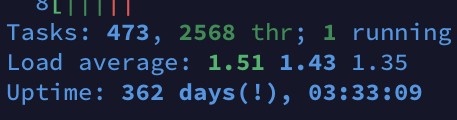
Keywords: desktop app, desktop note, file sync, samsung screen, server, day, text, time, apple, store, year, home. Powered by TextRank.
For the past 2 years my day to day hardware has remained the same. I still switch between MacBook Pro M1 14" at the office and the iMac Core i9 at home. I got a personal MacBook Air M2 chip which I use on the weekends. My screen setup is 5k for laptops and the 27" Samsung with the iMac. The Samsung screen is definitely worse then the smaller 5k LGs so it could use an upgrade. I'm using a cherry red mechanical 70% Crossair keyboard for desktop usage and the integrated keyboards on the laptops. I'm using my Apple Watch Series 8 every day to track workouts and as a remote for the Dumbbell app.
I have been searching for the ultimate note keeping program for a long time now. But I think it's like chasing a rainbow. Last year I purchased devonTHINK which is a mac only platform for data management. It has a lot of fancy features like automation, OCR for PDFs, inter-note linking, tagging, labeling, support for any file type. It's basically like Finder with support for notes in different formats. I used it for quite a while and I like that it can actually sync to WebDAV so I can use my NextCloud instance to store and sync my data.
The iOS app is not as intuitive and pleasant to use as the desktop app and they have a subscription model for the mobile app, so I decided to stop using it. I tried building my own solution for desktop note taking with an emphasis on search and not categorization (which is the best option if you have a ton of notes) but that turned out to be too much effort to maintain. So I'm back to what comes out of the box on Apple platforms: The Notes app.
I'm still spending a lot of time in Xcode but I've switched to Sublime text for other text editing / scratch pad needs. I haven't purchased a license but I will once they have a discount / deal running. 99$ for a text editor seems a bit steep when there are other gratis options available. I've changed my shell from bash to fish to make use of better completion and highlighting.
I have started using the Calendar app that ships in macOS/iOS heavily too. At work it's for scheduling meetings etc but I've also started using to log my day. This is different from planning/scheduling as I do it retro-actively or just-in-time. It's a great way to journal what you are working on with notes and duration. I think the only thing missing write now from this is the ability to generate reports based on these logged activities. Maybe a little script that talks to the calendar server could turn these into a journal log and generate activity reports.
For file management I had been using devonTHINK but then decided to back to using Files + Preview for better iOS sync. Preview + Apple pencil works pretty well for PDF annotation and document scanning.
My homelab server has been pretty busy for the past year as you can see from the picture:
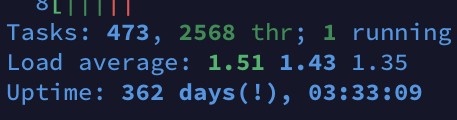
The majority of the CPU cycles are shared between NextCloud, gitea, Plex, TubeArchivist, SyncThing, Jenkins, OpenVPN. I've also been running the Whisper ASR models for generating subtitles. I've written a detailed post on how I used my services so I will skip that.
I use multiple servers to keep my systems running. The best configuration change I have done this year is exposing my homelab via VPN to the internet. This lets me put my services behind a remote proxy on a cheap VPS with root access and run the resource hungry stuff at home on a powerful machine while having the ability to use these services over the internet. I've also recently started syncing my encrypted Borg backups to an external server somewhere in Europe. I used to have 2 separate Borg repos: one for off-site synced item, one for on-site items. The reason for this was that I was using Synology's built-in file sync software with Google drive and the capacity on my Google account was not enough to host all the data I wanted to back up. Now with SyncThing in the picture and a cheap provider I sync all my backups.
I already mentioned it, but I use a Synology NAS and a Buffalo NAS for networked storage. I also have a bunch of disks in the server it self. The reason for all this space is mainly to store ML training sets and archive YouTube channels. I watch all videos via Plex, so I need some place to store them.
I think I'm at a good place and have no immediate plans for upgrades to the system. The only real issue I'm facing is that the server is located in my office which is not the same room as the modem/router. I don't have any ethernet cables running to the room that has the modem so I'm using the power lines which yields about 40 mbits/sec throughput. This is usable but not great.
869 words
Powered by TF-IDF/Cosine similarity
First published on 2023-06-07
Generated on 11 Aug 2025 at 12:23 PM
Mobile optimized version. Desktop version.